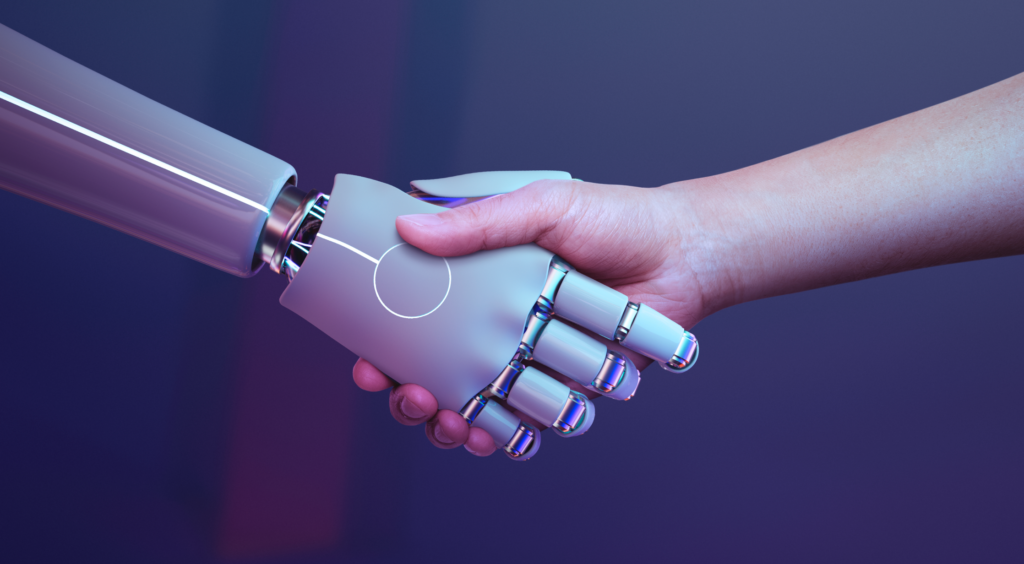AI, artificial intelligence, or whatever you may call it, surely it’s already part of your daily vocabulary. For the past few months, there’s been continuous talk about the benefits and risks of using artificial intelligence in any field.
However, do you really know how to make the most of artificial intelligence in the educational field? In this week’s post, we bring you ideas for educational prompts that will help you integrate AI into your classes, effectively enhancing your teaching.
And if you’re interested in the topic of artificial intelligence in education, don’t miss out on other blog posts we have shared about this topic on our blog: AI in Education or AI tools.
What is a prompt?
Before delving into the subject matter, let’s review what a prompt is, one of the concepts that resonates most when discussing artificial intelligence.
In artificial intelligence, a prompt is an instruction, a request, or a question posed to an AI model, whether it’s a chatbot like ChatGPT, an image generator like DALL-E, etc. It’s essentially information we provide to an AI model to guide it in providing us with a coherent and quality response.
For instance, a generic prompt could be: “Give me 3 ideas for crafts using bottle caps” or “Define what artificial intelligence is in one sentence.”
As mentioned earlier, in this post, we’ll go over some educational prompts, that is, instructions and requests you can make to AI models that will assist you in your teaching and your students’ learning.
Since the most commonly used AI models are chatbots and image generators, the ideas we’ll provide for prompts will cater to these types of AI models. However, don’t close yourself off, as there are many other types of AI models that you’ll surely love to use in your classes! 😉
Educational prompts to use in the classroom
Now that you understand what a prompt entails, it’s time to provide you with some generic ideas that will help you develop various class contents. You’ll find that with just a few prompts, your teaching can be elevated to another level and will ease your teaching tasks.
However, bear in mind that you should validate the responses and always prioritise common sense, as AI can also make mistakes.
That being said, let’s dive into the educational prompts for your classes!
- Problem/Exercise Generation for Your Subject
A generic prompt you can use to create exercises or problems for your students to solve:
“I am a teacher of (subject) in (grade) in (city or country). I am teaching the topic of (specific topic). Create X exercises related to this topic, including questions about (something you want to specify).”
Let’s see it in practice with the following example:
“I am a maths teacher in 6th grade in New York. I am teaching the topic of fractions. Create 3 exercises related to this topic, including questions about simplifying fractions.”
As you can see, this prompt will serve you well for all subjects and contents, yielding very effective results, so be sure to keep it handy!
- Creation of questionnaires and quizzes
If you use Additio App, you already know that you have the functionality to create interactive quizzes to increase the motivation and interest of your students. But did you know that you can easily create the content for these quizzes thanks to chatbots? Here’s a prompt that will help you:
“I am a teacher of (subject) in (grade) in (city or country). I am teaching the topic of (specific topic). I want to create a quiz with X questions on this topic. The questions must have X possible answers, with only one being correct.”
Let’s see it in practice with the following example:
“I am a teacher of Natural Sciences in 4th grade in London and I am teaching the topic of the water cycle. I want to create a quiz with 5 questions on this topic. The questions must have 4 possible answers, with only one being correct.”
- Creation of lists
Sometimes, you need to have a wide variety of options on a particular theme or aspect. For this, a chatbot like ChatGPT can be the solution to save time collecting this information you need.
With this prompt, no list will resist you:
“I teach (subject) to students aged (ages). I want to address (theme) in class, make a list of X.”
An example could be the following: “I teach Science to students aged 12 to 15. I want to address significant women figures in Science in class, make a list of 10 women who have had an impact on STEAM disciplines throughout history.”
As you can see, with this prompt, you can request all kinds of lists: books, movies, relevant characters, vocabulary, anything you can think of!
- Rubric items
Another way ChatGPT or other chatbots can help you is by creating rubrics easily and quickly. Remember that with Additio App, you have a powerful rubric creator, so all you need is to have the content to put in the rubric. And with artificial intelligence, you’ll do it in no time; you just have to use this educational prompt we provide:
“I need to create a rubric in table format for (subject) (level). The rubric is to evaluate (topic). It must be evaluated according to 4 levels: Excellent, Good, Sufficient, and Insufficient. Tell me the different criteria to evaluate, with a detailed explanation of each criterion and level.”
Let’s see it in practice with the following example: “I need to create a rubric in table format for Spanish in 2nd year of high school. The rubric is to evaluate an oral presentation about a trip, using future perfect verb forms. It must be evaluated according to 4 levels: Excellent, Good, Sufficient, and Insufficient. Tell me the different criteria to evaluate, with a detailed explanation of each criterion and level.”
- Text correction
Chatbots can also help you correct texts, even offering details about the correction and alternatives to improve the text. With a prompt like the one we provide, texts will always be impeccable!
“Correct the following text, both grammatically and syntactically. Then list the errors and a possible correction. (Text).”
- Ideas
As a teacher, you’re always in search of original ideas for your classes, regardless of your subject. Sometimes, it can be challenging to break away from the predetermined ideas we have, and we need a dose of creativity, which ChatGPT can provide in just a few minutes.
With this prompt, you’ll have all the ideas at your fingertips:
“I teach (subject) to students aged (ages). Give me X ideas for (activity).”
For example, if you need ideas to integrate gamification into a History class, you would ask ChatGPT the following: “I teach History to students aged 12 to 15. Give me 5 ideas to integrate gamification into teaching the topic of the Industrial Revolution.”
- Image creation
We’ve reached the end of the educational prompts in this post, and to wrap up, we’ll give you an idea for AI models based on image generation. With the prompt we provide below, you’ll refine the creation of images for your classes. It will be great for accompanying class materials, vocabulary, or whatever you can think of. With Additio App, you can link these contents in class activities, add them to quizzes…
“Create an image that represents (theme, character, place), as if it were (type of image, realistic, photographic, illustrated, artistic style).”
Take a look at this example from Adobe Firefly: “Create an image that represents a natural environment, as if it were from the Baroque art style.”
Can you think of any other educational prompts necessary for teachers like you?
We’ve provided you with 7 prompt ideas that will serve you well in your classes, but surely you can come up with more that are equally useful, or even more so! We’d love to hear your opinion through our social media channels: Facebook, Twitter, Instagram and Youtube.
Remember that all the content you create using artificial intelligence can be added to Additio App, whether in quizzes, rubrics, teaching units, or by linking resources… If you want to try it out, you have access to the Additio Starter licence, which is free and gives you access to many functionalities.
What will be your next creation with AI? Tell us!