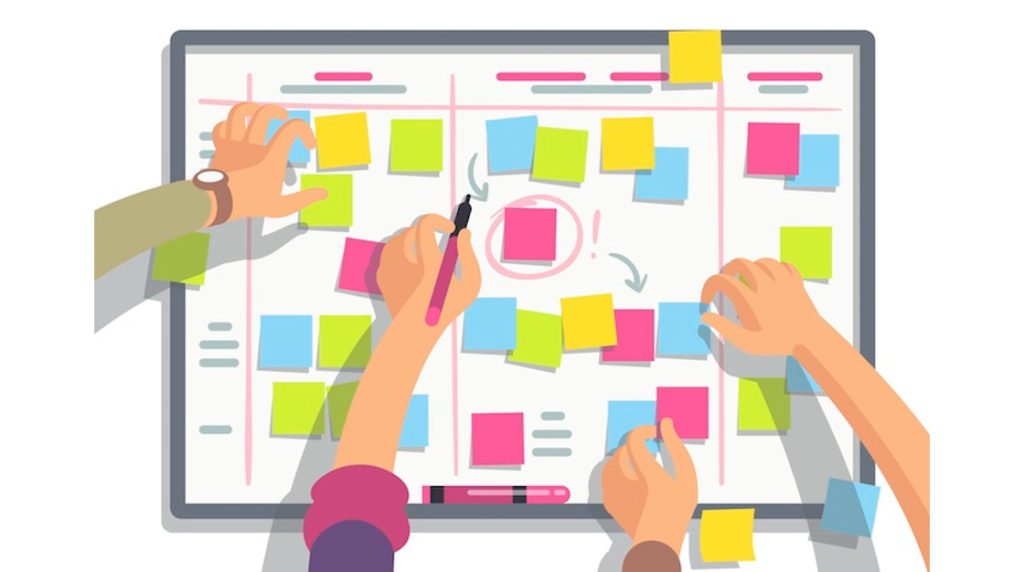The Christmas holiday season is upon us, marking the end of the first trimester and providing a moment for reflection on how things have gone and how we can improve for the next trimester. To finish the year strong, we offer some tips on closing out the trimester with Additio App and starting the new one on the right foot.
Let’s dive into the post!

Tip 1: Have your teacher’s notebook ready.
The first piece of advice for successfully closing out the trimester is to review your teacher’s notebook, ensuring that all grades are recorded and that it is well-structured and organized. You can create categories to facilitate calculations, change the background color to help visually navigate the notebook, or even set up conditional formatting for each cell based on the grade.
Additionally, once you have your notebook well-organized, we recommend creating columns with formulas to calculate final grades. It’s easy to do, and we provide a tutorial to guide you through the process quickly and effortlessly.
Lastly, if you want to display the grades of a specific student without showing the grades of the rest, you can use the filter option. This means that in the search bar at the top right, you can enter the name of the student in question, and the system will display only the information related to that student. Ideal, isn’t it?

Tip 2: Communicate the results of the evaluation to families and students.
If you have a school license (Additio for Schools), a great way to close out the trimester is by sending grades through Edvoice for your students or their families to know how the trimester went. You can send detailed grades (multiple columns corresponding to various types of exercises, exams, or activities), or you can send final grades that you have calculated in a specific column. If you have a column with comments and qualitative feedback, even better!
Regardless of the approach, sharing grades with your students will engage them further in their learning, and they can address anything they need to improve their grades, if necessary.

Tip 3: Review the competency assessment.
If there’s something that characterizes the current educational system, it’s the emphasis on competency-based assessment, especially with the implementation of the LOMLOE education law in Spain. To ensure compliance with legal requirements, take advantage of the end of the trimester to review the tabs for key competencies/specific competencies/evaluation criteria. Make note of your students’ performance in each of the competencies and criteria addressed.
Additionally, this will help you identify the competencies and evaluation criteria that may need more reinforcement in the upcoming trimester.
As a tip, if you want the competency and criteria tabs to only display performance for a specific trimester, you can adjust this in the editing pencil > Select tabs for calculation.
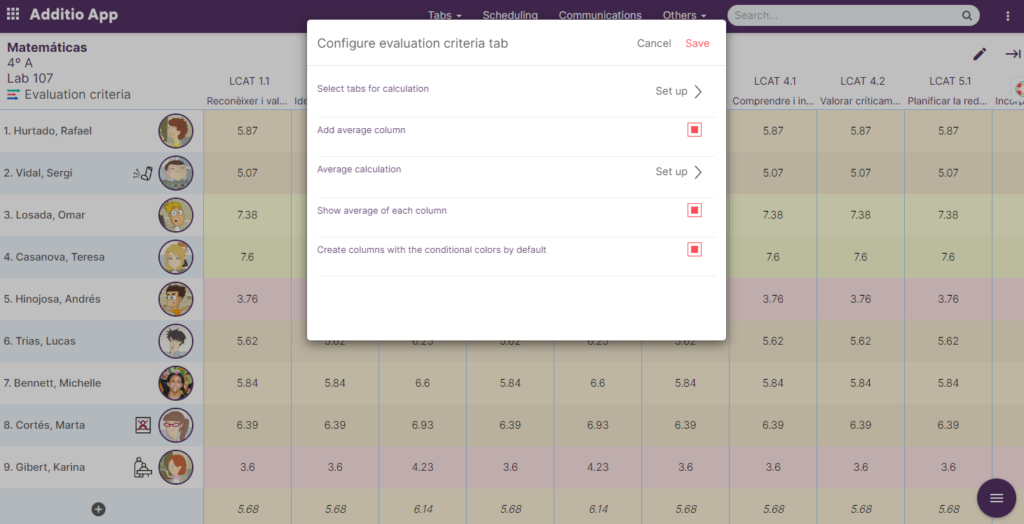
Tip 4: Time to review the rubrics.
Another good practice to close the quarter successfully with Additio App is to do a thorough review of your rubrics. It is time to check all the rubrics you have, make the changes you consider appropriate, and create new rubrics for the next quarter.
Hint: in Additiopedia, our bank of totally free resources, you can download thousands of rubrics for free, this way you will save time and you can dedicate yourself to only adapting them to your teaching.
Another recommendation we suggest is to upload your resources to Additiopedia so that other teachers can use your rubrics in their classes. After all, sharing is caring, or so they say.
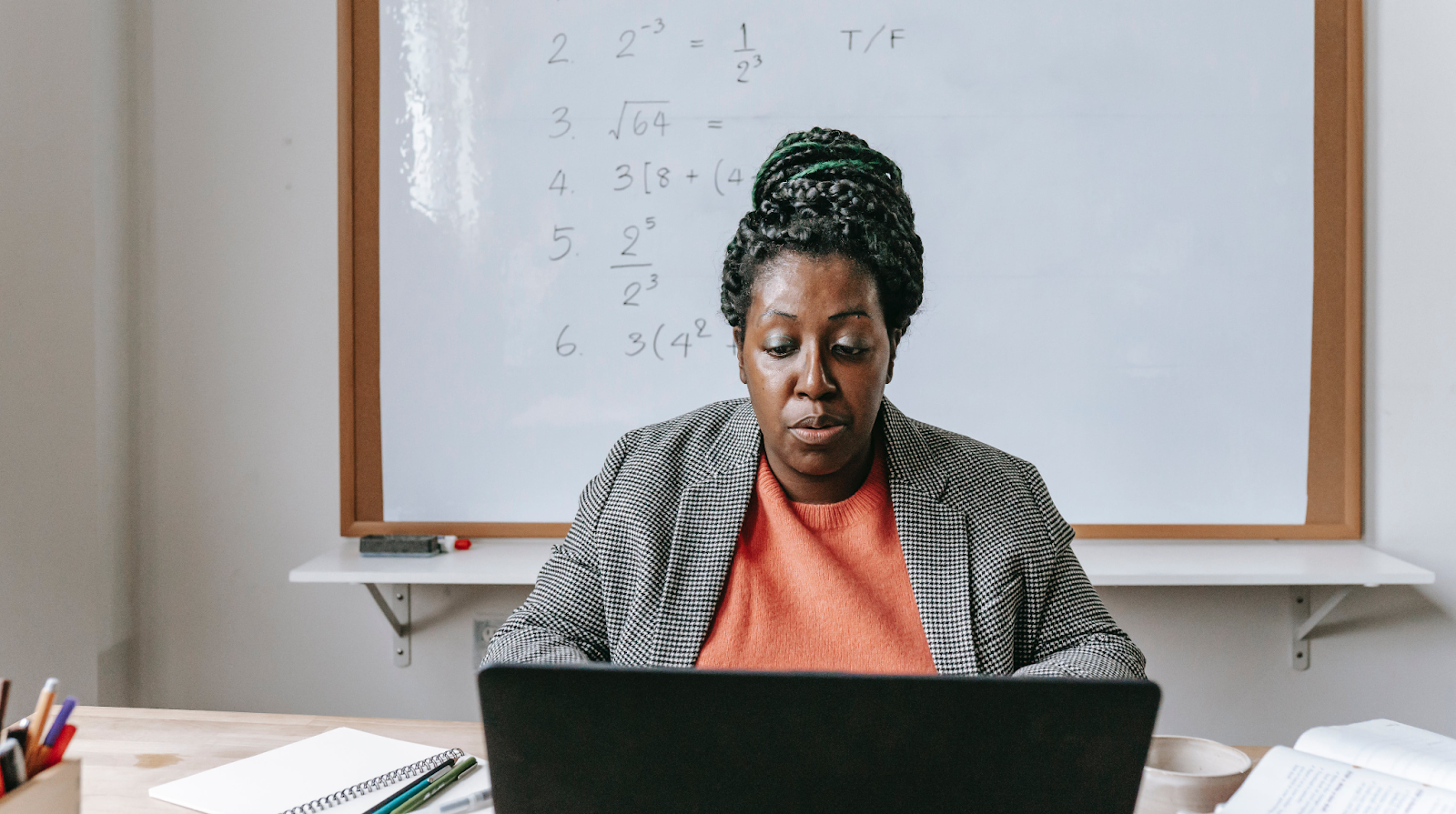
Tip 5: Perfect your Didactic Units.
If earlier it was about rubrics, now it’s time to focus on didactic units. It’s normal that as you work on didactic units in class, you might want to make some changes, whether in competencies/criteria, justification, didactic sequencing, tasks, or any other aspect. Take advantage of the end of the trimester to review the didactic units you’ve covered and implement any changes you believe will benefit you the next time you use them.
Moreover, just like with rubrics, you have access to the Additiopedia resource bank, offering 100% free resources created by and for teachers.
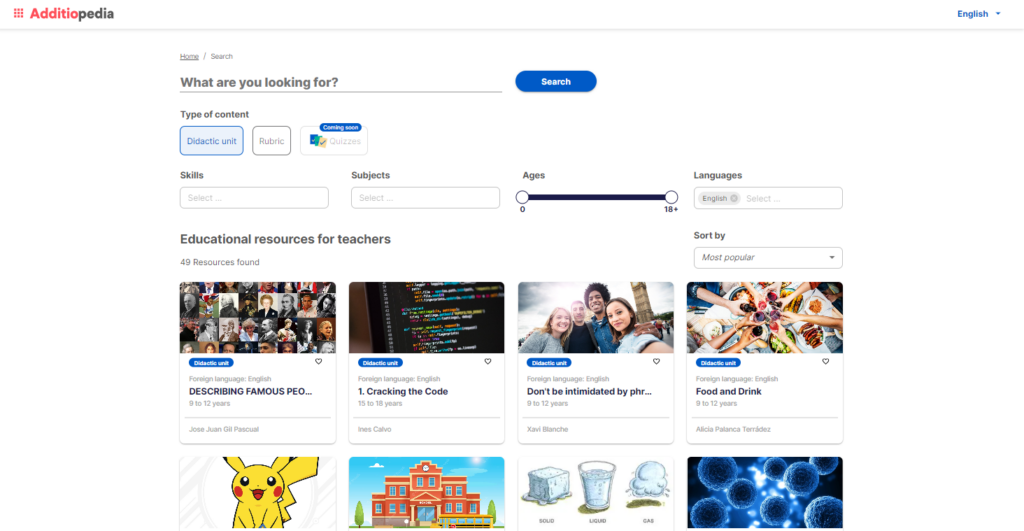
What other tips would you add to close the quarter?
In this post we have given you 5 tips to close the quarter, but surely you have some recommendation that you say: “This is essential for me!” If you have any more recommendations, tell us on social networks: Facebook, Twitter, Instagram and Youtube.
Also, remember that if you want to start using Additio App next quarter, you have the version Additio Starter, which is 100% free, and with which you can try many of the platform’s functionalities.
Don’t forget to check out this interview in which Website Planet introduced Additio App and gave us the chance to explain the platform’s objectives and differentiating factors.
Ciao!