


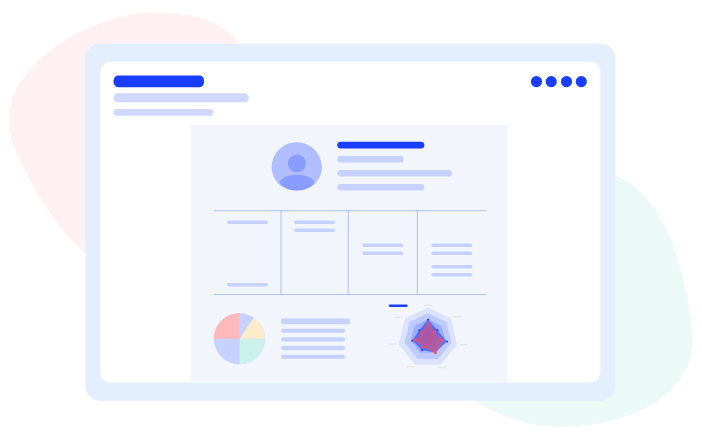
Learn about real stories of how Additio App has transformed academic management and communication in schools around the world.











Ask our pedagogy and technology specialists for more information about the plan for schools.
You can also call us at:
Line 1: (0034) 972183214(Worldwide)
Line 2: (0034) 972132498 (Barcelona)
Line 3: (0033) 175850643 (France)
Exclusive lines for information and questions from schools

Check the most frequently asked questions about Additio for schools. If you want more information about our plans, click here.
Additio App report generator allows you to create any kind of card report. With a simple visual editor you can drag-and-drop and customize different widgets such as texts, images, tables, forms, charts…
A good card report must display a student ‘s results and be easy to understand. Also, it must contain all the information about a student’s academic progress.
Student and school information is often placed on the header. After, all the grades specified by subject, with data tables and bar graphs or pie charts. En la cabecera del boletín se suele colocar los datos del alumno y del centro. Después de la cabecera, suelen aparecer todas las calificaciones detalladas por asignaturas, con tablas de datos y gráficos de barras o sectores. Below, it is the place used to introduce some comments or opinions by the teachers.
Sure, you can add images and logos to the reports and card reports.
Mostly, the items that always are introduced are: student data, center data, quantitative and qualitative grades, graphs and teachers comments.
Academic reports may have as many pages as needed. When you add more widgets to the report, pagination is automatically generated.
Yes, you can set dynamic data from the Additio App assessment notebook in every widget. This allows teachers to connect the classroom plan and the data gets automatically linked, no need to introduce them manually.
You can also create personalized fields and static data in each report.
Yes, once the report template is created, you can use it with different groups of students.
Also, this templates’ system allows you to create customized reports according to educational stages, educational progress… Create as many templates as you wish to and use them with the groups you choose.


