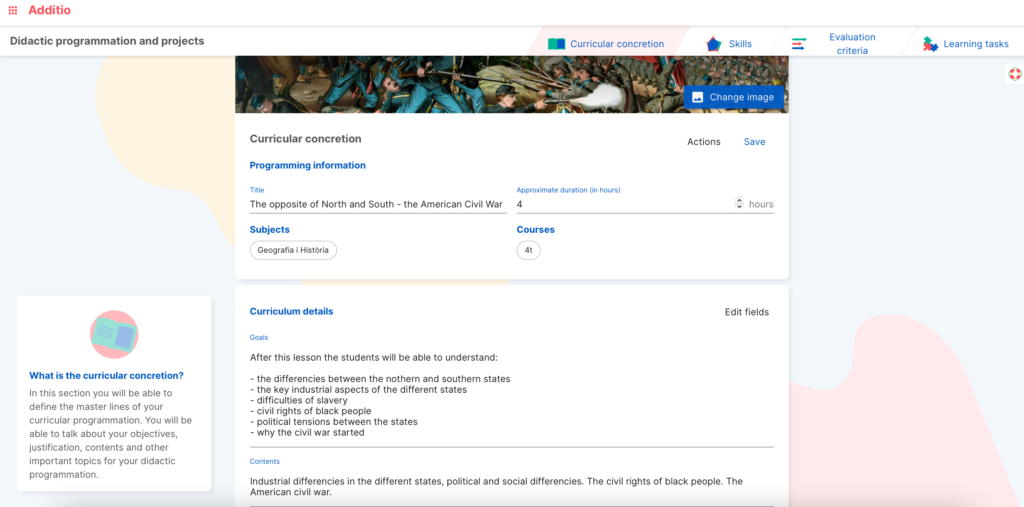Diversity can be understood as the variety of students within the classroom. This diversity can refer to gender, culture, different ways and styles of learning, individual limitations, disabilities and many other factors or traits….
It is important to know our students in order to understand at all times how they act and why they act the way they do, so that we can provide them with help and solutions adapted to each type of situation. Moreover, these differences must be dealt with in a positive way, so that students do not feel excluded at any time and feel self-confident.
How can we work on attention to diversity in Additio?
In Additio we want to create the best working environment for students to feel comfortable, fulfilled and eager to learn more every day, that’s why we believe that a learning environment full of experiences can be a very positive thing that will help them achieve their goals.
- Creating working subgroups
With this option, we can create different work groups within our class in order to distribute our students. A fantastic distribution would be in heterogeneous groups, in this way, students help each other when they have problems in understanding the concepts and applying them, supporting their classmates and congratulating them when they achieve their achievements, creating a motivating environment. In this way, we contribute to the development of certain social skills, to improve teamwork, cooperation, etc.
In order to create these work groups from our class group, we only have to click on the name of the student twice and repeat the process with all those who are going to be part of it. Once you have named the group, you can always search for it from the search bar in a quick and easy way.

- Modify grades
Another feature available from the class group is the possibility to overwrite students’ grades. In some cases, certain students have more difficulties in learning, which can affect the result of the grades. In this case we have two options:
- Overwrite the students’ grades: By clicking on the grade box with the right mouse button, the overwrite option will appear. In this way, we will be able to modify a student’s grade in an activity if we need to.
- Add comments and icons in the grades: Another option that you can find if you click on the box of a note with the right button of the mouse is the possibility of adding a comment or an icon. In this way, we can write down the reason for that result or if we have seen the student more applied when doing the activity, always highlighting the positive aspects that we see. This will allow us to see the results of our students in a faster and more practical way.

- Communication with families
It is important that there is communication between the school and the families so that they know, at all times, the progress that the students are constantly making in class so that they can be guided on how to help them at home and, above all, support them so that they feel motivated and fulfilled at all times.
From Edvoice, the student and family accounts, we can send messages quickly and easily to families in order to keep track of students. In this way, we can also help families to continue working at home with resources, ideas, images, etc.
Another good way to collaborate with the student’s development is through regular meetings with both the student and the family in order to keep a follow-up. From Edvoice we also have the option of setting meeting dates and sending a message to the families’ accounts so that they can accept the invitation or reject it if the date has to be changed.
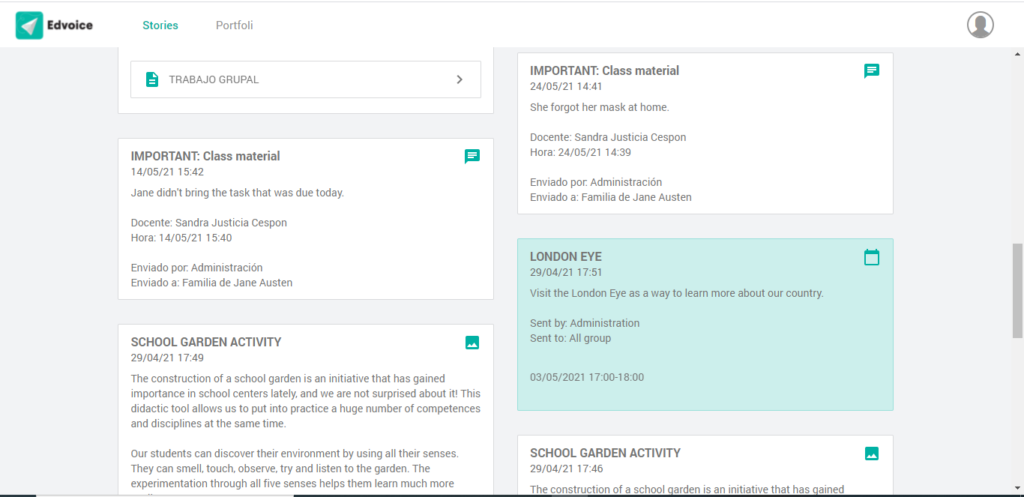
- A new class planner
This year’s star new feature is the incorporation of the new class planner. In it, we will be able to adapt the planning of our classes as we go along on a daily basis, modifying and adding areas in accordance with the monitoring of the students.
In addition, we will be able to include all the competences and criteria we are going to work with in the activity, add resources, rubrics, quizzes, set objectives and add all the contents we are going to work with. In this way, we can adapt the planning of the classes according to the needs of each classroom, and their pace of work.