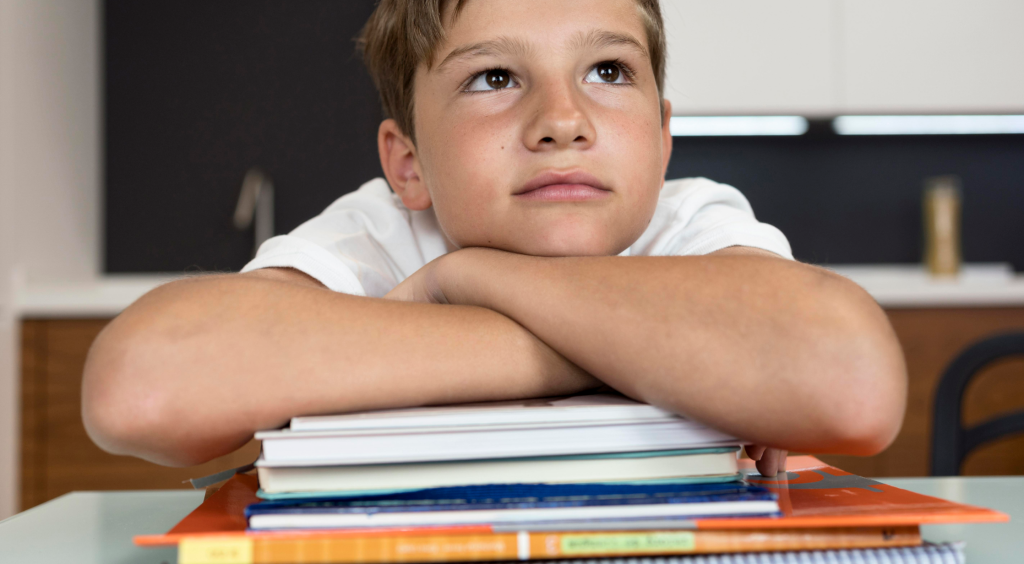If you’re a teacher, you’ve probably worked with assessment reports at some point. They are a key tool in the educational process, especially around the end of the school year. These reports reflect student progress, but they also provide valuable information to make pedagogical decisions and personalize learning.
If you want to create assessment reports that are truly effective, keep reading this post! ⬇️
And when you’re done, don’t miss these other posts we’ve recently written:
- 5 effective strategies to increase enrollments at your school
- How to simplify school billing and reduce errors
What is an assessment report and why is it so important in education?
An assessment report is a document that outlines a student’s academic performance, as well as their developed competencies and other relevant aspects of their learning process.
Although it might seem like just a numerical snapshot of a student’s academic status at a given time, it’s much more than that. Assessment reports allow educators to analyze the learning journey so far and provide clear guidance on how to move forward to keep improving.
Why are assessment reports so important?
- They allow tracking of student progress.
- They help identify students’ strengths and areas for improvement.
- When done regularly (not just at the end of a grading period), they enable real-time feedback to improve learning.
- They help guide potential educational interventions to ensure student progress.
- They keep families informed about their children’s performance and allow them to intervene if necessary.
Key tips to create assessment reports that truly support learning
It’s important to carefully plan how assessment reports will be created at your school. This planning is essential to ensure the reports truly support learning and are effective.
- Include essential student information: To contextualize the evaluation, don’t forget to include basic student information, such as full name, group, educational stage, or any other relevant data.
- Keep it simple: The report’s goal is to inform students and their families and to support them. Avoid jargon and complex phrases. Use short, clear, and concise sentences that make the report easy to understand.
- Assess by competencies: While traditional assessments have focused heavily on numerical grades, under the LOMLOE (Spanish education law), it’s now essential to reflect the development of competencies. Be sure to include each student’s competency progress.
- Charts and tables are your friends: To communicate information more effectively, using charts and tables is essential. These visual elements help make reports clearer and easier to interpret.
- Add personalized comments: If you want your reports to drive student learning, you need to include personalized comments. Use clear, jargon-free language. These comments add value and motivate students to keep progressing. To make it easier, you can create templates in Additio App that automatically fill in the basic information, then add a comment section you can personalize for each student.
Additio App: your ally for creating personalized assessment reports in minutes
We know that preparing reports can be one of the most demanding tasks of the school year. That’s why Additio App makes it easier for you.
With Additio App, you can:
- Generate personalized reports and gradebooks for each student in just a few clicks.
- Save time by integrating with teachers’ gradebooks and records, linking data automatically.
- Create reusable templates for different groups or educational stages, customizing them as needed.
- Design visual, organized reports tailored to your school’s branding, with easily configurable charts, tables, and widgets.
- Include personalized comments and observations for each student.
- Export these reports as PDFs or share them with families via email or through the Edvoice communication app.
What’s your experience creating reports and gradebooks?
Every school has its own way of creating and sharing assessment reports, and we’d love to hear about your experience. Visit our social media channels and let us know: Facebook, Twitter, Instagram and Youtube.
If you’d like to learn more about how Additio App helps you create effective and personalized assessment reports, don’t hesitate to request a free demo. One of our educational advisors will show you how our platform can best meet your school’s needs.
See you soon!