We are very happy today to announce that we have updated the Web version of the App to allow integration with Google Classroom 🙂
The functionalities that you will have integrated with Google Classroom in this new Web Application version, will be the following:
- Link Group. You can link an Additio App group with an existing Google Classroom group through the “Link with Google Classroom” option shown in the group menu of our application.
- Link Students. If, when linking a Google Classroom group, you did not link your students, you will be able to do it whenever you want with the “Link students” option in the Google Classroom submenu, shown in the menu of our application’s linked group.
- Import Students. You will be able to import students of your Google Classroom group through the “Import students and pictures” option in our application’s group menu.
- Import Tasks and Marks. Once you have a group and its students linked to Google Classroom, you will be able to import the tasks and marks from the “Import tasks and marks” submenu from the Classroom menu in the Additio App group.
- Update Marks. If you click on the synchronisation icon, at the right side of the tab’s title, students’ marks will be updated with the latest marks created in Google Classroom.
- Open attached files. If students have attached files linked to Google Classroom tasks, you will be able to check them by clicking on the right button on the header of the task’s column, showing a contextual menu where the “See attached files” option appears.
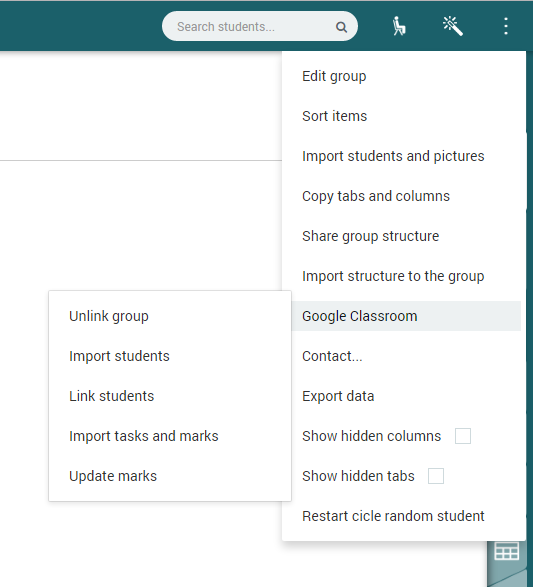
Also, in this same new version of the Web Application you can link resources from Google Drive.
In order to do that, you will have to click on the + button in the resources’ screens and you will see the “Link from Google Drive” option.
If you click on this option, a modal window will pop up with the folders from your Google Drive account, which you will be able to sort by name, last edited, etc. Once you have selected a file, it will show in the resources list. If it is a Google file, it will be represented by its icon to be able to distinguish it from the other files.
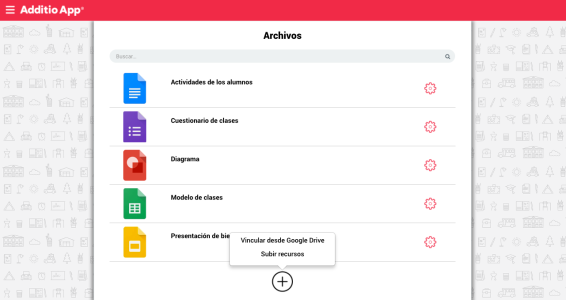
Once you have synchronized from your mobile devices, you can also have access from your Tablets and iPads to all Google Classroom information and linked Google Drive resources.
We hope you find this new functionality very useful!


